Healthy Screen Time Limits and Daily Usage Tips for Gadgets
In an age where digital devices permeate nearly every aspect of daily life, understanding and managing screen time is more important than ever. Smartphones, laptops, televisions, and tablets are tools of convenience—but when overused, they come with a cost.
This article discusses scientifically recommended screen time limits for different age groups, outlines the dangers of overexposure, and presents practical tips for maintaining a healthy digital lifestyle, based on international data and academic studies from books and peer-reviewed publications.
What Is Screen Time?
Screen time refers to the duration spent using devices with screens for activities such as work, communication, education, and entertainment. These include:
-
Smartphones
-
Computers and laptops
-
Televisions
-
Tablets and e-readers
-
Video game consoles
Screen time can be active (creating content, working) or passive (watching videos, scrolling social media), and both forms can have health impacts if not managed appropriately.
Recommended Screen Time Limits
Health professionals and global pediatric organizations have long studied the effects of screen exposure. Based on cumulative data from child development and health studies, these are the generally recommended limits for daily screen time:
Children
| Age | Recommended Screen Time (Per Day) | Source |
|---|---|---|
| 0–2 years | No screen time (except video calls) | Sigman, A. (2012). The Impact of Screen Media on Children: A Eurovision for Parliament. |
| 2–5 years | Maximum of 1 hour | Christakis, D. A. (2009). The Effects of Infant Media Usage. Pediatrics, 123(5). |
| 6–12 years | Up to 2 hours of recreational use | American Psychological Association. (2013). Screen time effects on children's health. APA Handbook of Psychology. |
| 13–18 years | 2–3 hours of recreational use | Twenge, J. M. (2017). iGen. Atria Books. |
Adults
While no universally fixed limit exists for adults, health guidelines suggest:
-
Recreational screen time: No more than 2 hours per day
-
Work screen time: Break every 30 minutes using techniques like the Pomodoro or 20-20-20 rule
These recommendations stem from occupational health studies like:
-
Robertson, M. M. (2002). Work-related Musculoskeletal Disorders (WMSDs): A reference book. CRC Press.
The Harmful Effects of Excessive Screen Time
1. Visual Fatigue and Eye Strain
Long hours on screens contribute to Computer Vision Syndrome (CVS), resulting in:
-
Dry eyes
-
Blurred vision
-
Light sensitivity
-
Headaches
📖 Source:
-
Sheedy, J. E. (2003). Vision and Productivity: How screen use affects eye performance. Optometry Today.
Tip: Follow the 20-20-20 rule—every 20 minutes, look at something 20 feet away for 20 seconds.
2. Sleep Disruption
Blue light emitted by screens suppresses melatonin, the hormone responsible for sleep regulation. Using devices before bed causes:
-
Difficulty falling asleep
-
Shorter sleep cycles
-
Reduced deep sleep phases
📖 Source:
-
Walker, M. (2017). Why We Sleep: Unlocking the Power of Sleep and Dreams. Penguin Books.
3. Musculoskeletal Problems
Improper posture while using laptops or phones results in:
-
Tech neck
-
Upper back strain
-
Lumbar pain
📖 Source:
-
Straker, L., & Mathiassen, S. E. (2009). Increased Physical Demands in Screen-Based Work: An ergonomic review. Ergonomics, 52(5).
Tip: Always place screens at eye level, use adjustable chairs, and incorporate standing desks when possible.
4. Mental Health Challenges
Heavy screen usage—particularly social media—has been associated with:
-
Anxiety
-
Depression
-
Low self-esteem
-
Fear of Missing Out (FOMO)
📖 Source:
-
Turkle, S. (2015). Reclaiming Conversation: The Power of Talk in a Digital Age. Penguin Press.
-
Twenge, J. M. (2017). iGen. Atria Books.
5. Obesity and Inactivity
Children and adults with prolonged screen exposure exhibit increased sedentary behavior, which raises risks of:
-
Obesity
-
Insulin resistance
-
Cardiovascular disease
📖 Source:
-
Tremblay, M. S. et al. (2011). Systematic Review of Sedentary Behaviour and Health Indicators in School-Aged Children and Youth. International Journal of Behavioral Nutrition and Physical Activity, 8(1).
Daily Usage Tips for Healthy Screen Time
1. Build a Structured Digital Routine
Creating a balanced schedule encourages healthy habits:
-
Time blocks for work/school
-
Screen-free meals and breaks
-
Evening wind-down routines (without screens)
📖 Source:
-
Covey, S. R. (1989). The 7 Habits of Highly Effective People. Free Press.
2. Designate Screen-Free Zones
Keep certain spaces, like the dining room or bedroom, screen-free to promote:
-
Better communication
-
Mindful eating
-
Improved sleep hygiene
3. Practice Mindful Viewing
Encourage intentional media use:
-
Limit aimless scrolling or binge-watching
-
Prioritize educational, creative, or social content
-
Turn off autoplay features on streaming apps
4. Apply Visual Comfort Techniques
-
Reduce brightness and glare
-
Use matte screen protectors
-
Adjust font size and contrast
-
Install blue light filters or night mode settings
5. Promote Movement and Outdoor Play
Balance screen time with physical activity:
-
Stretch every 30 minutes
-
Walk during phone calls
-
Encourage outdoor play for kids
📖 Source:
-
Louv, R. (2005). Last Child in the Woods: Saving Our Children from Nature-Deficit Disorder. Algonquin Books.
Device-Specific Tips
| Device | Tips |
|---|---|
| Smartphones | Disable non-urgent notifications, set app timers, avoid use in bed |
| Laptops/PCs | Use ergonomic stands, adjust display height, install productivity apps |
| Television | Limit to pre-scheduled shows, avoid background TV while doing other tasks |
| Tablets/E-readers | Enable reading mode, encourage educational content, avoid use during meals |
| Gaming Consoles | Use parental controls, take breaks every 45 minutes, set game time rules |
Family Tech Guidelines
👨👩👧👦 1. Co-View and Co-Engage
Watching content with children fosters understanding, bonding, and safety.
🌳 2. Plan Screen-Free Activities
Ideas include:
-
Board games
-
Cooking together
-
Nature walks
-
Storytelling
⏳ 3. Introduce Digital Detox
A full day or weekend without screens resets attention spans and reduces dependence.
📖 Source:
-
Newport, C. (2019). Digital Minimalism: Choosing a Focused Life in a Noisy World. Portfolio.
Screens in Schools and Workplaces
Educational and work institutions must actively manage screen exposure:
-
Schedule active learning breaks
-
Promote standing or moving tasks
-
Incorporate paper-based exercises
📖 Source:
-
Selwyn, N. (2016). Education and Technology: Key Issues and Debates. Bloomsbury Academic.
Technology is an integral part of modern life, offering immense benefits—if used wisely. Overexposure to screens can silently erode physical, emotional, and cognitive well-being. But with intentional boundaries and informed habits, it’s possible to embrace technology without surrendering health.
The key is not to eliminate screens—but to balance them with offline activities, mindfulness, and human connection.
Illustration Summary
Bibliography (Books and Printed Sources)
-
Twenge, J. M. (2017). iGen: Why Today’s Super-Connected Kids Are Growing Up Less Rebellious, More Tolerant, Less Happy. Atria Books.
-
Turkle, S. (2015). Reclaiming Conversation: The Power of Talk in a Digital Age. Penguin Press.
-
Walker, M. (2017). Why We Sleep: Unlocking the Power of Sleep and Dreams. Penguin Books.
-
Sheedy, J. E. (2003). Vision and Productivity. Optometry Today.
-
Robertson, M. M. (2002). Work-related Musculoskeletal Disorders (WMSDs): A Reference Book. CRC Press.
-
Christakis, D. A. (2009). The Effects of Infant Media Usage. Pediatrics, 123(5).
-
Sigman, A. (2012). The Impact of Screen Media on Children: A Eurovision for Parliament.
-
Louv, R. (2005). Last Child in the Woods: Saving Our Children from Nature-Deficit Disorder. Algonquin Books.
-
Newport, C. (2019). Digital Minimalism: Choosing a Focused Life in a Noisy World. Portfolio.
-
Selwyn, N. (2016). Education and Technology: Key Issues and Debates. Bloomsbury Academic.

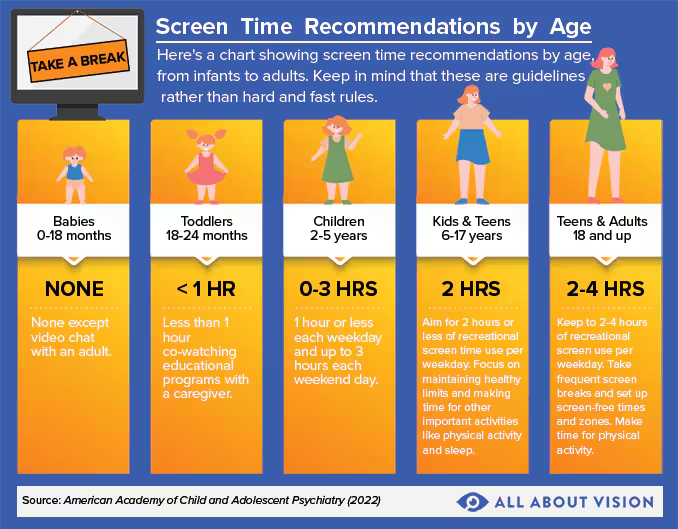

.jpeg)
Comments
Post a Comment